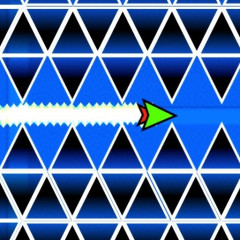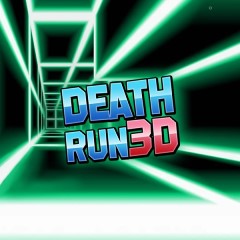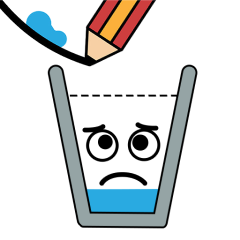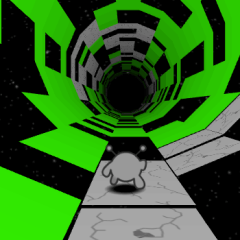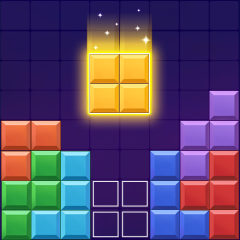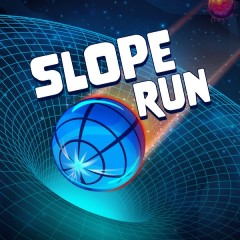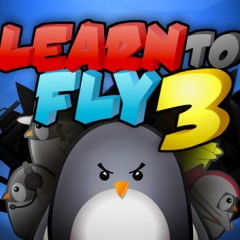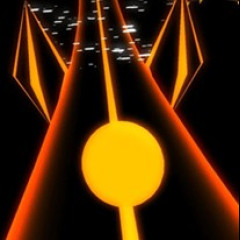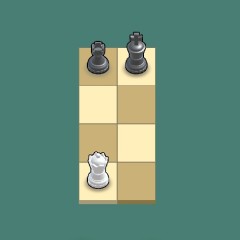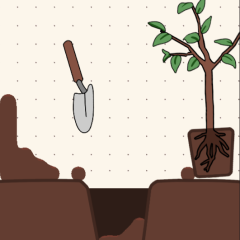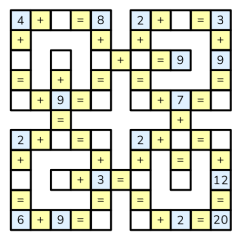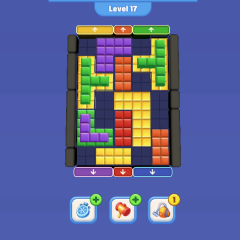Geometry Vibes
Introducing Geometry Vibes
Get ready to experience the exhilarating world of Geometry Vibes, a captivating reflex game that promises endless fun for players of all ages. Whether you want to challenge your friends or embark on a solo adventure, Geometry Vibes offers a unique gaming experience centered around controlling a geometric block as it navigates through treacherous paths.
Game Modes to Suit Every Player
Geometry Vibes features three exciting game modes: Classic, Endless, and Race. Each mode provides a different level of challenge and excitement, ensuring that there's something for everyone.
Classic Mode: Master the Jagged Roads
In Classic mode, players are tasked with guiding a gravity block through a series of jagged roads. The mechanics are simple yet challenging: click and release the mouse at the right moment to avoid collisions with obstacles. The game offers multiple levels, ranging from easy to difficult. Completing the first level unlocks the subsequent ones, allowing players to gradually improve their skills. As you progress, you'll encounter increasingly complex obstacles that require quick reflexes and precise timing.
Endless Mode: Test Your Limits
For those seeking a continuous challenge, Endless mode provides an infinite playing space where the action never stops. Here, players must keep their blocks in motion while avoiding obstacles. The goal is to survive for as long as possible; however, once you collide with an obstacle, it's game over, and you'll have to start from the beginning. This mode is perfect for players looking to test their skills and see how far they can go before hitting a snag.
Race Mode: Compete Against Friends
If you're looking for a competitive edge, Race mode is the way to go. In this mode, you can team up with two friends for a thrilling race to the finish line. The objective is straightforward: control your block and be the first to reach the finish line. With the added element of competition, this mode is exhilarating and fosters a fun atmosphere where players can cheer each other on or engage in friendly rivalry.
Customization options in the Shop
Before diving into the action, players can visit the Shop to customize their gaming experience. You can change the color and shape of your block, as well as the design of the paths you'll be navigating. This personalization adds a unique touch to the game and allows players to express their style.
How to control
You can use the mouse or the W keys, the up arrow key, the H key, and the L key. Click the keys to make the block fly up, and release the keys to make the block fall.