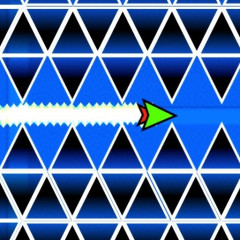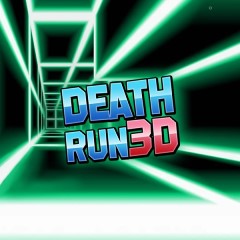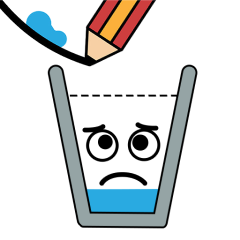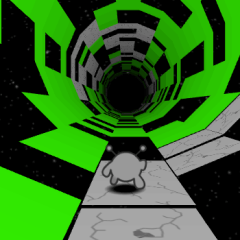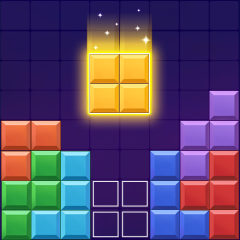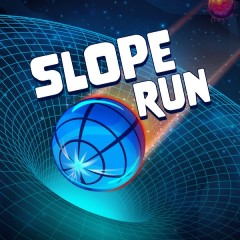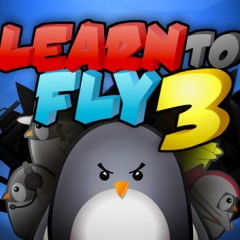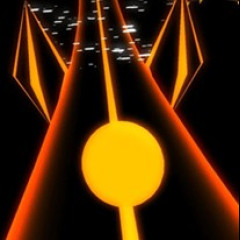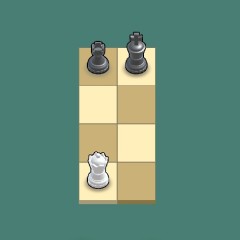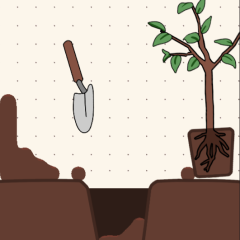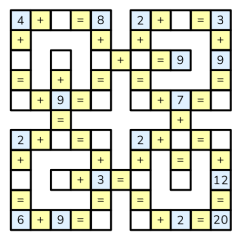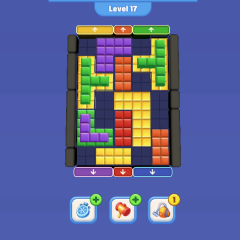Geometry Arrow
About Geometry Arrow
Geometry Arrow brings you exciting and dramatic gameplay when controlling the arrow. Joining the game, you will explore 6 extremely exciting maps.
Mastering the gravity arrow
Upon entering the game, players take charge of a gravity arrow, tasked with overcoming a variety of obstacles. The primary challenge lies in avoiding spiked walls that threaten to end your journey. Quick reflexes and sharp timing are essential to keep the arrow soaring through the air. What sets this game apart is the innovative mechanic that allows the gravity arrow to remain intact when it lands on a flat surface. This feature not only simplifies the control process but also makes the gameplay more engaging and enjoyable, as players can focus on strategy rather than worrying about breaking their arrow.
Explore diverse maps
For those seeking to enhance their gaming experience, the game offers a range of six maps, each filled with unique challenges and exciting surprises. Players can delve into different environments, each designed to test their skills and adaptability. Whether it's navigating through treacherous obstacles or mastering the timing needed to avoid hazards, each map provides a fresh set of experiences that keep players coming back for more.
Moreover, the dynamic nature of the maps allows players to discover new strategies and techniques, making each playthrough unique. The thrill of conquering a new map adds to the excitement and encourages players to keep pushing their boundaries.
Immersive audio experience
One of the standout features of the game is its captivating soundtrack. Each map is accompanied by a distinct and engaging song, enhancing the overall gaming experience. The music not only elevates the excitement but also helps players climb the ranks as they navigate through the challenges. The varied soundtracks ensure that players remain engaged and entertained, making every session feel fresh and invigorating.
How to control
Click and release the mouse to control the arrow to move up and down.